Jump Component
The Jump Component provides a custom jumping component and replaces the default Jump functionality. It features a camera bounce when jumping, and one for landing that is dynamic, based on the impact velocity of the character.
Configuration
Camera Jump Shake Curve
The curve used for the camera shake when jumping.
The Red line, X, translates to the Roll added to the camera.
The Green line, Y, translated to the Pitch added to the camera.
The Blue line, Z, translates to the Yaw added to the camera.
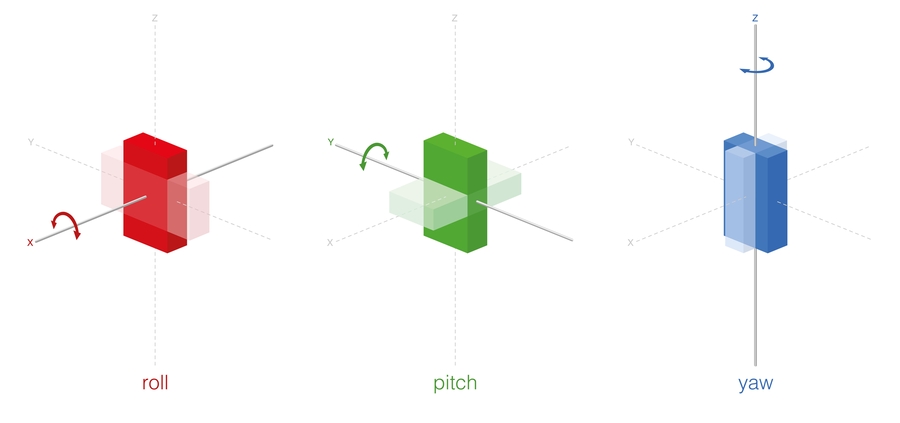
Camera Bounce Curve
The curve used for the camera shake when landing. This should equal the maximum camera shake you want to apply.
The Red line, X, translates to the Roll added to the camera.
The Green line, Y, translated to the Pitch added to the camera.
The Blue line, Z, translates to the Yaw added to the camera.
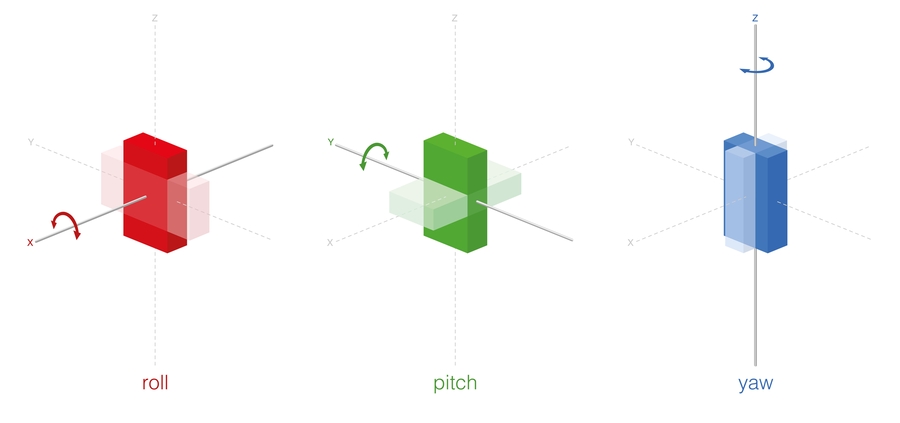
Minimum Velocity For Camera Bounce
Minimum impact velocity (Vector Length of "Get Velocity") the character has to have in order for the camera bounce shake to trigger.
Velocity For Maximum Camera Bounce
Impact velocity (Vector Length of "Get Velocity") at which the maximum camera bounce shake triggers.
Show Debug Information
If true, various useful variables will be printed on the screen to help with debugging.