Sprint Component
The Sprint Component provides an alternative movement mode for players. When holding (or pressing) the Sprint Key, the player accelerates towards a sprint bonus speed that can be configured in this component.
The component also detects if the player is moving backwards or sideways and aborts the sprint. While the player sprints, a camera shake is applied.
When the player stops sprinting, the applied camera shake gradually wears off.
Configuration
Is Input Toggle
If true, the input key is used as toggle. This is especially useful for use on gamepads where it is more tiring to hold down a button.
Sprint Speed
Speed in Units per second that the character should accelerate towards to, on top of their base speed, when sprinting.
Sprint Shake Curve
The curve vector used to move the camera when sprinting.
The Red line, X, translates to the Roll added to the camera.
The Green line, Y, translated to the Pitch added to the camera.
The Blue line, Z, translates to the Yaw added to the camera.
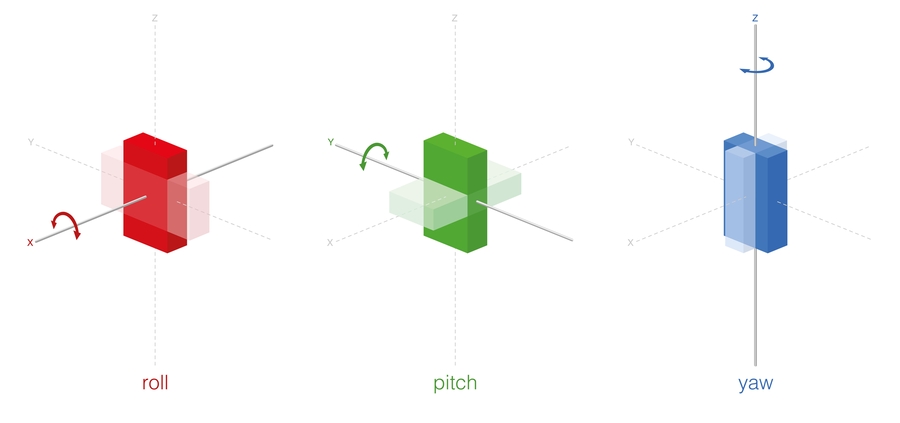
Sprint Shake Fallout Smoothness
Interpolation Speed used to smooth the current camera shake towards null, once the player stops sprinting. If the speed is 0, it will immediately jump to the target position.
Sprint Acceleration Curve
The curve float used to accelerate the player into sprinting to SprintSpeed.
Show Debug Information
If true, various useful variables will be printed on the screen to help with debugging.