Getting Started
Hello and welcome! Thank you for using Motion for your project!
In this document I'll guide you through all the steps needed to get Motion up-and-running in your project! Let's begin!
Installing Motion to your Engine
To install Motion to your installation of Unreal Engine, find it in the Library tab of the Epic Games Launcher and press the ![]() button. A new popup should open from which you can select the version of UE5 you'd like to install Motion to.
button. A new popup should open from which you can select the version of UE5 you'd like to install Motion to.
Currently, the following versions of Unreal Engine are supported:
Unreal Engine 5.3
Unreal Engine 5.4
Unreal Engine 5.5
Creating a new project
If you already have an Unreal Engine project that does not have any C++ code, I would recommend adding a C++ class to your project so Unreal generates a Visual Studio solution for you. This is likely to be needed when you eventually want to expand Motion to make some changes in C++ code.
 The C++ class can be just an empty class with any name you like.
The C++ class can be just an empty class with any name you like.
To create a new C++ project in Unreal Engine, open the Unreal Engine Editor and select Games -> Blank, and then C++ in the project defaults so it looks as shown below:
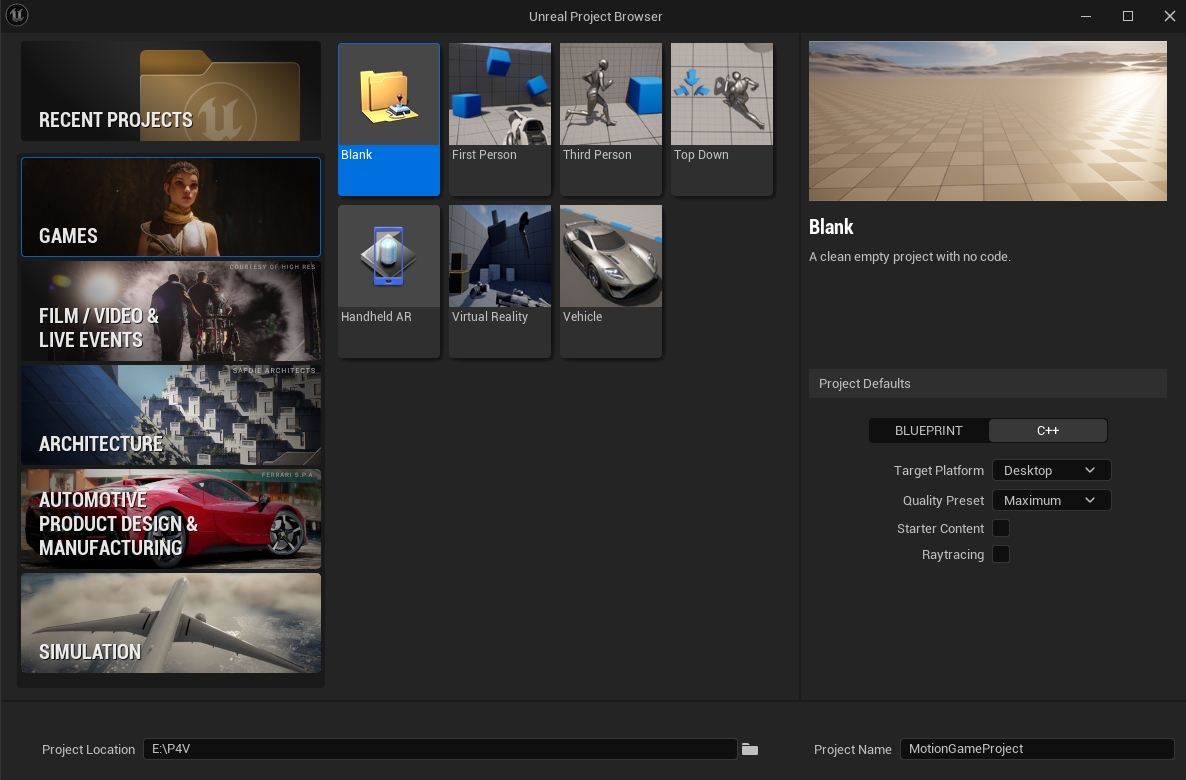
Press "Create" and wait for the Unreal Engine Editor to create your project and open it.
Add Motion to your Project
Once the editor has launched with your new project, head to the Plugins tab by pressing the "Settings" button in the top-right corner of your editor and select "Plugins".
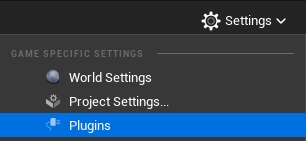
Once the tab opens, type in "MotionCore" in the search bar at the top and enable the "MotionCore" plugin by clicking the small checkbox next the blue logo.
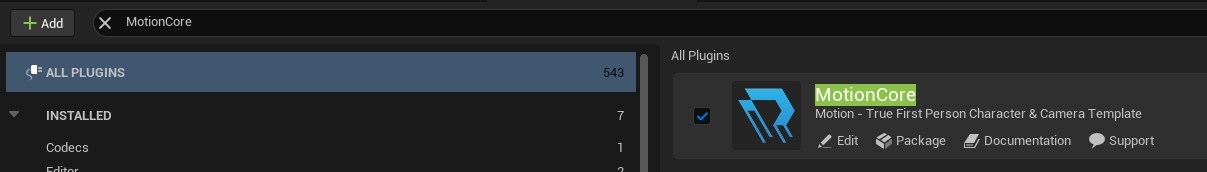
Adjusting Near Clip Plane
To ensure that the camera clipping prevention works as intended you have to update your project settings and make sure that "Near Clip Plane" is set to "5.0".
To do so, open your Project Settings:

Then type "Near Clip" into the search bar and adjust the value of "Near Clip Plane" to "5.0".

Adding or creating a Motion Character
At this point you have two choices you can make:
Create your own Motion Character. (Advanced; recommended if you'd like a better understanding of Motion's setup)
Optional: Prepare your project for C++ modifications
If you would like to expand on Motion's C++ code, i.e. to expand your own character using UMotionCharacter, you will need to add MotionCore to your project's PublicDependencyModuleNames in order for Motion's code to be visible to your project's code base.
Last updated